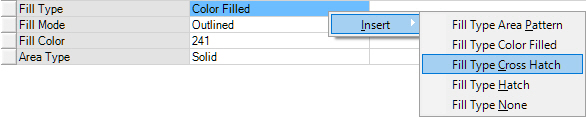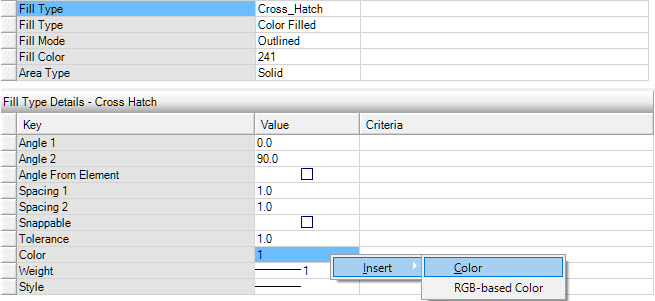Polygon Symbology Options
Fill type is specified on the Fill Type entry in the symbology tab for the feature. Fill type can include any of the following types. Pattern and fill color can be applied simultaneously. To add a new Fill Type, right-click the Fill Type entry and select the Fill Type desired. Each entry can have associated criteria to determine whether it is applied to the current feature instance.
Fill in the parameters for each fill type in the details section at the bottom of the symbology pane.
|
Type |
Description |
|---|---|
|
FillType |
None, Color Filled, Area Pattern, Cross Hatch, Hatch |
|
FillMode |
None, Opaque or Outlined for Color Filled option |
|
FillColor |
Color for the fill if enabled |
|
AreaType |
Solid or Hole |
|
Fill Type |
Description |
|---|---|
|
Area Pattern |
Pattern will be applied with the characteristics specified in the Fill Type details. See the MicroStation documentation for details on these parameters. |
|
Color Filled |
Polygon will be color filled with color specified in Fill Color. |
|
Cross Hatch |
Cross hatching will be applied with the characteristics specified in the Fill Type details. See the MicroStation documentation for details on these parameters. |
|
Hatch |
Hatching will be applied with the characteristics specified in the Fill Type details. See the MicroStation documentation for details on these parameters. |
|
None |
No fill will be applied. |
When specifying criteria for cross hatch, hatch and area patterns, set the color, weight and style in the details. See the image below. Criteria can then be added for each entry in the details.
If the color, weight and style are not set in the details then those defined for the feature will be used.